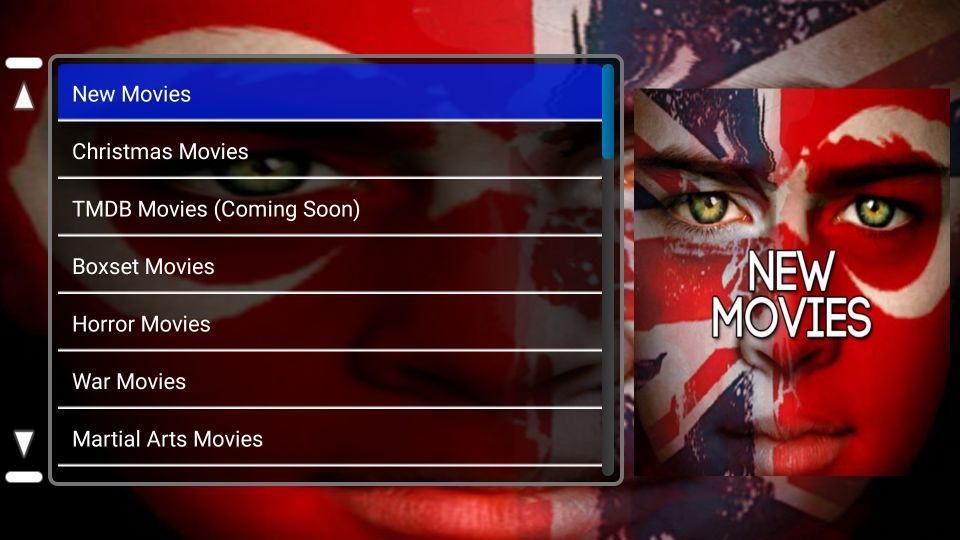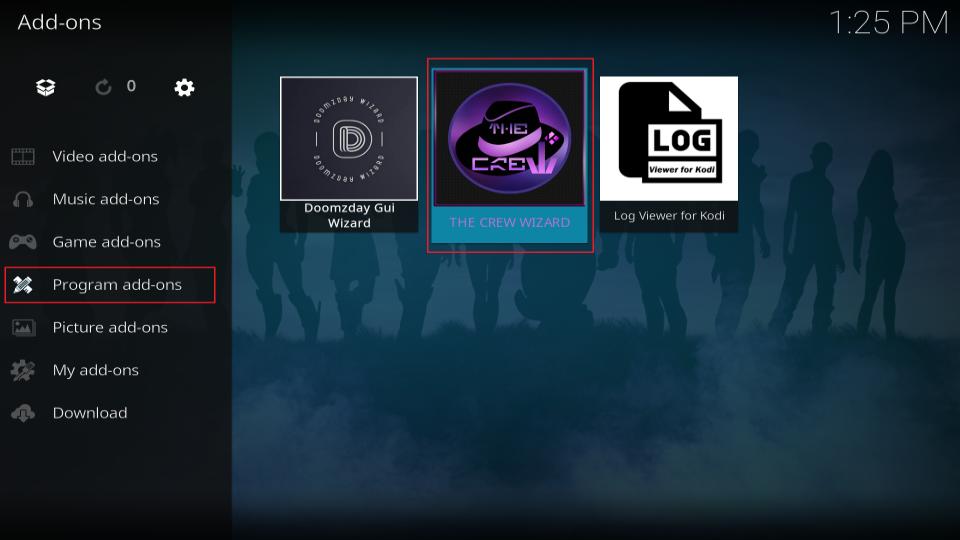If youre looking to expand your streaming options with movies, TV shows live sports and more, UK Turks is a great app to try. With an easy setup and a ton of content its popular among streaming fans who want everything in one place. Heres an easy step by step guide on how to install UK Turks V1.1.5 on your Firestick or Android Box so you can get started right away!
What is UK Turks?
UK Turks is a streaming app that brings together a huge variety of entertainment in one convenient spot. From live TV and sports to documentaries cartoons and movies its a favorite for anyone who wants a broad selection of content. Here are some highlights of what makes UK Turks V1.1.5 stand out:
- Diverse Content Library: Movies, TV shows, live sports music and even stand up comedy.
- Simple User Friendly Design: The app is easy to navigate making it accessible for all users.
- Frequent Updates: The app is regularly updated for fresh content and smoother performance.
- High Quality Streaming: You can stream in HD as long as you have a good internet connection.
What You Need to Install UK Turks
Since UK Turks isnt on the official app stores youll need a few things to get it running:
- A Firestick or Android Box with enough storage space.
- Downloader app (well guide you on installing it).
- Stable Internet Connection At least 5 Mbps for HD streaming.
- Enable Unknown Sources on your device to allow third party installations.
Enabling Unknown Sources
To install UK Turks you first need to enable installations from unknown sources on your device.
On Firestick:
- Go to Settings on the Home screen.
- Select My Fire TV or Device & Software.
- Go to Developer options.
- Enable Apps from Unknown Sources.
On Android Box:
- Open Settings and select Security & Restrictions.
- Look for Unknown Sources and turn it on.
Installing the Downloader App
Downloader lets you download APK files onto your device directly. Heres how to install it:
On Firestick:
- Use the search bar on the Home screen to search for Downloader.
- Select Downloader from the results and click Download.
On Android Box:
- Open the Google Play Store and search for Downloader.
- Download and install the app.
With Downloader ready youre all set to install UK Turks.
Step by Step Installation Guide for UK Turks V1.1.5
Step 1: Open Downloader and Enter the URL
- Launch Downloader on your Firestick or Android Box.
- Type in the URL for the UK Turks APK file:
https://ukturks.com/apk(double-check from a reliable source to ensure you have the latest version). - Press Go to start the download.
2: Install the APK
- After the APK downloads youll be prompted to install it.
- Click Install and wait for it to finish.
3: Delete the APK to Free Up Space (Optional)
If you want to save space you can delete the APK file:
- When asked click Delete in Downloader to remove the file.
- Confirm the deletion.
Using UK Turks on Your Device
With UK Turks installed heres how to start streaming:
- Go to the Home screen on Firestick or Android Box.
- Find UK Turks in your apps.
- Open the app browse through the categories, and pick a title to watch!
Troubleshooting Common Issues
If you encounter any issues with UK Turks try these simple fixes:
Issue 1: Video Buffering or Lagging
- Solution: Check that your internet speed meets the minimum 5 Mbps for HD content.
- Tip: Close any apps running in the background for smoother playback.
2: Content Not Loading
- Solution: Restart the app or your device. If the problem persists check for an app update.
3: App Crashes or Freezes
- Solution: Clear the app cache in Settings > Applications > Manage Installed Applications. Select UK Turks and click Clear Cache.
Benefits of Using a VPN with UK Turks
A VPN (Virtual Private Network) is highly recommended for streaming apps like UK Turks. Heres why:
- Access More Content: VPNs can help bypass regional restrictions.
- Privacy Protection: VPNs encrypt your internet traffic, adding an extra layer of privacy.
- Smooth Streaming Experience: VPNs can help reduce ISP throttling which improves streaming quality.
Top VPNs for Streaming:
- ExpressVPN : Fast and reliable.
- NordVPN : Great speed and privacy features.
- Surfshark : Budget friendly and effective.
Just download a VPN app on your Firestick or Android Box connect to a server and open UK Turks for a safer streaming experience.
Alternatives to UK Turks
If you want to explore more apps similar to UK Turks, here are a few:
- Cinema HD : Extensive movie and TV show library.
- BeeTV : Easy to use with a large selection.
- Kodi : Customizable app with add-ons.
- Tubi TV : Free with a good variety of content.
Each app offers unique features so give a few a try and see which you like best.
Safety Tips for Streaming with UK Turks
To make sure you’re streaming safely, follow these tips:
- Only Download from Trusted Sources: Always download APKs from official or verified sites.
- Enable Automatic Updates: Keeping your apps updated helps avoid compatibility issues.
- Use Antivirus Software: For Android Boxes antivirus software adds another layer of security.
FAQs
1. Is UK Turks legal?
- UK Turks is free but legality can vary by country. Consider using a VPN for privacy.
2. Can I install UK Turks on devices other than Firestick and Android Box?
- Yes it works on most Android devices like tablets and smartphones.
3. Do I need a subscription to use UK Turks?
- No UK Turks is free to use.
4. Why does UK Turks buffer a lot?
- Buffering is usually due to a slow connection. Try using a VPN if your ISP is throttling bandwidth.
5. Can I update UK Turks without reinstalling?
- Yes if a new update is available you can install it directly.
Wrapping It Up
Installing UK Turks V1.1.5 on your Firestick or Android Box is a great way to expand your streaming options. With everything from live TV to movies and documentaries its a fantastic addition to your device. Just follow these steps make sure to use a VPN for extra security and youll be ready to start streaming in no time. Enjoy your new streaming hub!