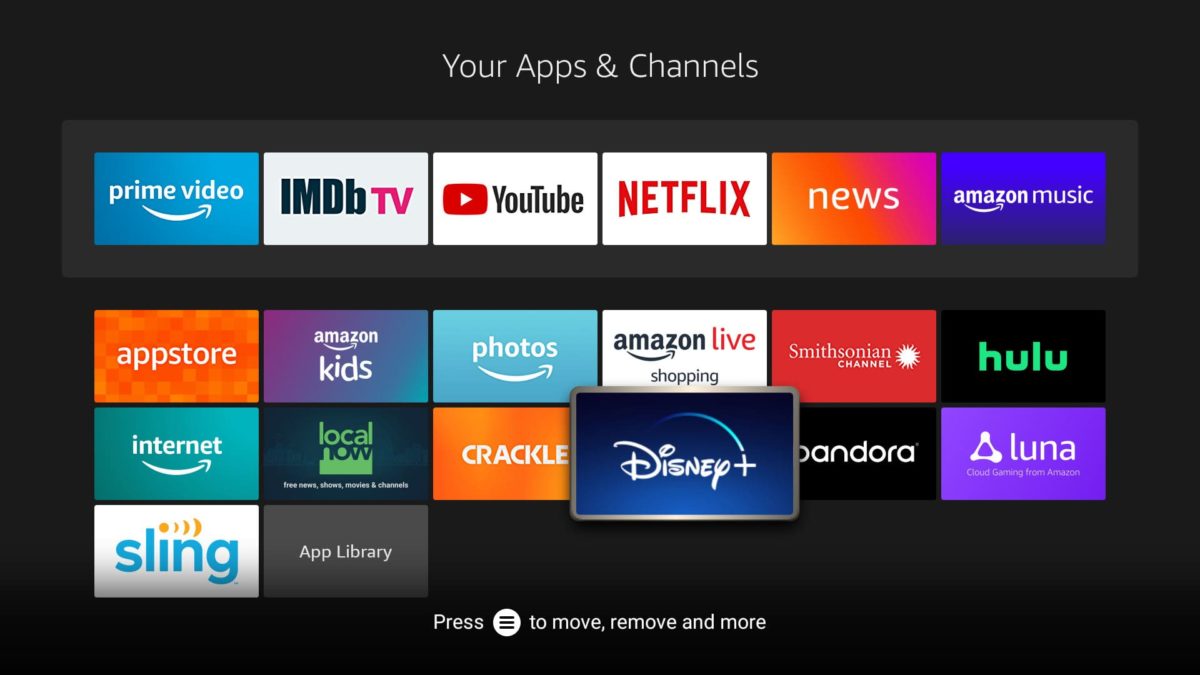This tutorial presents a compilation of the top IPTV Players that can be used with any IPTV Service, providing a seamless viewing experience.
As an avid IPTV user, you may have already experimented with different player options that are compatible with your chosen service.
With various options available, we have listed the best ones below. These players offer a range of features and tools that enhance your live streaming experience including reduced buffering.
They are compatible with all types of IPTV services and offer a user friendly interface for easy browsing of your desired content.
Additionally, these options can be used on popular streaming devices such as Amazon Firestick, Fire TV, and Android TV/Google TV Boxes, as well as on PC/Windows and mobile devices.
While installing these players is generally straightforward, some may require side loading on Firesticks or Android TV Boxes.
For a comprehensive list of IPTV Services that are compatible with these players refer to our IPTV Resource Guide.
Why You Should Use an IPTV Player
Using an IPTV Player from our selection offers numerous benefits. Unlike IPTV Services which only offer channels and content the players on our list provide a convenient platform for viewing.
These players have a user friendly interface that allows you to watch Movies Shows, and Live TV from your service. This is similar to popular streaming apps and APKs.
Many users prefer these powerful IPTV Players because they offer advanced features and settings such as EPG (Electronic Program Guide) Favorites and a unique display with channel icons and movie/TV show posters.
Additionally most of the options on our list allow you to manage multiple services in one place for easy organization. While some IPTV Services may have their own standalone application for viewing content, they may not be as robust as the options provided below.
Top IPTV Players
At the time of writing this article, all the options mentioned below are currently functioning and accessible for utilization.
When choosing a player for live channel streaming users should consider certain factors such as:
- User interface
- Overall Popularity
- Compatibility with IPTV services
- External player integration
- EPG
- Favorites manager
- Recording
- VOD Capabilities
- and more
Our rankings were determined by these standards, but we recommend trying out a few of the options outlined below to determine the most suitable IPTV Player for your specific needs.
1. TiviMate
- Group capabilities
- Manual Channels sorting
- Subtitles
- Auto Frame Rate
- Custom Recurring Recordings
- and more
TiviMate has been ranked as the top IPTV player due to its widespread usage among cord cutters and viewers worldwide.
It boasts a multitude of features such as the ability to schedule recordings support for multiple playlists a customizable TV guide EPG and more.
users can opt for either the free version or the paid version of the app. firestick-iptv strongly recommends investing in the paid version of TiviMate which is currently priced at $9.99 per year or $29.99 for a lifetime subscription as it provides access to advanced features not available in other player options.
The Premium version of TiviMate offers unique features that distinguish it from other options on the list. These include parental controls picture in picture (PIP) customizable groups and Favorites management.
TiviMate also provides users with a wide range of Settings options allowing them to customize logos automatically start the app on boot and adjust various TV guide settings to maximize the potential of this robust platform.
users can easily integrate IPTV Services using an M3U URL or Xtream codes API making it compatible with a variety of services. below is a screenshot of the TiviMate user interface which boasts a sleek and simplistic design.
In order to use TiviMate Premium, you must install the TiviMate Companion App in conjunction with the app itself. Check out our resource guide below for more information.
2. MYTVOnline3
Features:
- Pause/Fast Forward/Rewind Options
- Remove Unwanted Categories
- Recording Capabilities
- Picture in Picture (PIP)
- Universal Search
The MYTVOnline3 app is designed specifically for individuals who utilize the widely used Formuler Android TV Boxes, such as the Formuler Z mini, Z8, Z11 Pro Max, and others.
This implies that in order to use this application users must possess a Formuler device although the app itself may be a worthwhile investment!
The application has a modern design that includes an updated user interface, making it easy for users to navigate through its available content.
It also features Time Shift technology allowing users to easily pause fast forward or rewind content. Additionally they can set recurring reminders to play their favorite show automatically at a specific time.
The interface is specifically designed for IPTV users, with sleek graphics and a wide range of category options for both Live TV and VOD Content.
The developers are always updating the app, ensuring one of the top live-streaming experiences available today.
Check out the guide below that details everything you need to know about this app on Formuler Boxes.
3. Sparkle TV
Features:
- M3U/Xtream Codes Integration
- Set Categories
- DVR Setup
- Parental Controls
- Subtitles
- Multiple Languages
Sparkle TV, a new player in the IPTV market has gained popularity among users who stream live content.
It offers a layout and interface similar to TiviMate which is currently at the top of our list. The app provides various settings such as Timeshift, DVR scheduling, VOD catchup and more.
Additionally, users can easily access their recent channels and recorded programs through the Play next option on the home screen.
While Sparkle is free to use we highly recommend upgrading to the premium version for the best experience.
The premium version Sparkle Plus can be purchased on the Google Play Store for android devices and offers exclusive features such as Favorites.
The app runs smoothly and quickly with no lagging or glitches and the navigation is seamless. This is especially impressive when using the built in EPG which is usually lacking in this area.
Shown below is a screenshot of Sparkle TV on a Fire TV Stick 4K Max.
How to Install Crunchyroll on Samsung TV: Step by Step Guide